Installation
Let's install Freshbooking in less than 5 minutes.
Minimum Requirements
PHP version
Freshbooking requires PHP 7.2 or above. You can ask your host to upgrade your PHP version.
WordPress version
Freshbooking requires WordPress 5.6 or above.
Download
The latest version of FreshBooking can be downloaded directly from our repository:
Installation instructions
- Download freshbooking from the previous step.
- From your WordPress dashboard, choose Plugins > Add New.
- Click Upload Plugin at the top of the page.
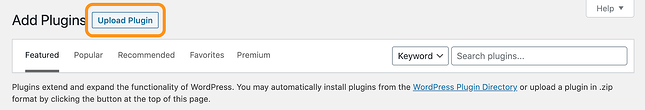
- Click Choose File, locate the plugin .zip file, then click Install Now.
- After the installation is complete, click Activate Plugin.