License Activation
After installation, it is important to activate the FreshBooking license which can be done in a few simple steps.
License instructions
- From your WordPress dashboard, choose FreshBooking
- Click License.
- Enter your Stripe Customer Id which is provided in the Freshbooking welcome email, and the Octopus username and Octopus Password which received through OCTOPUS PMS.
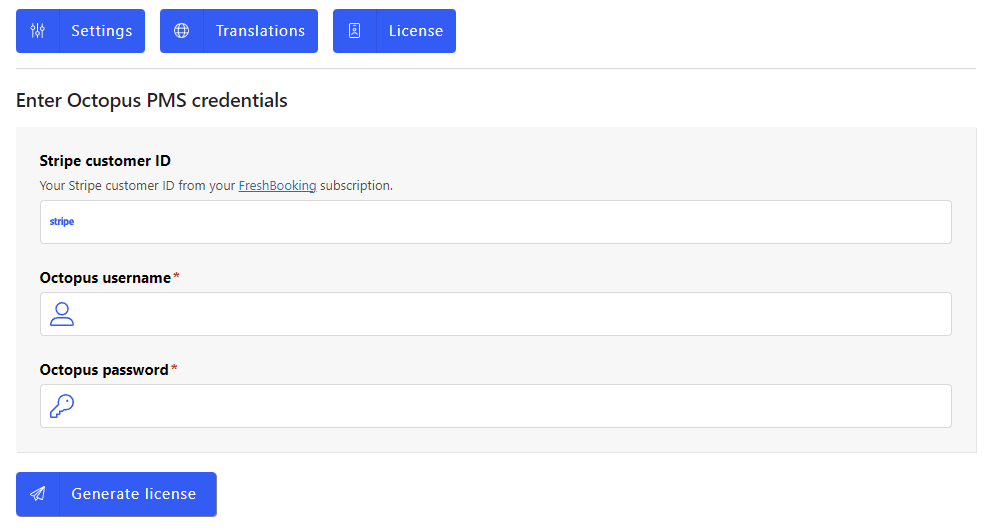
- Click Generate license
- If the entered credentials are correct, the following will be displayed.
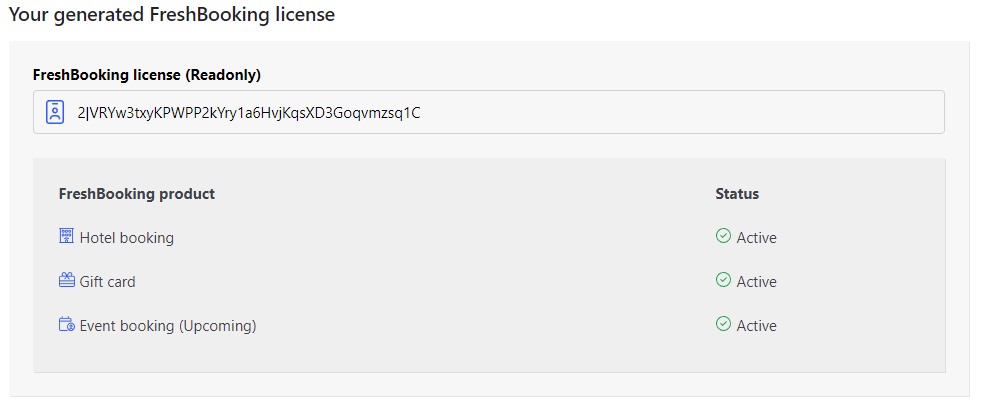
After successfully generating the FreshBooking token, you will be able to begin setting up plugin provided shortcodes that constitute the main functionality.